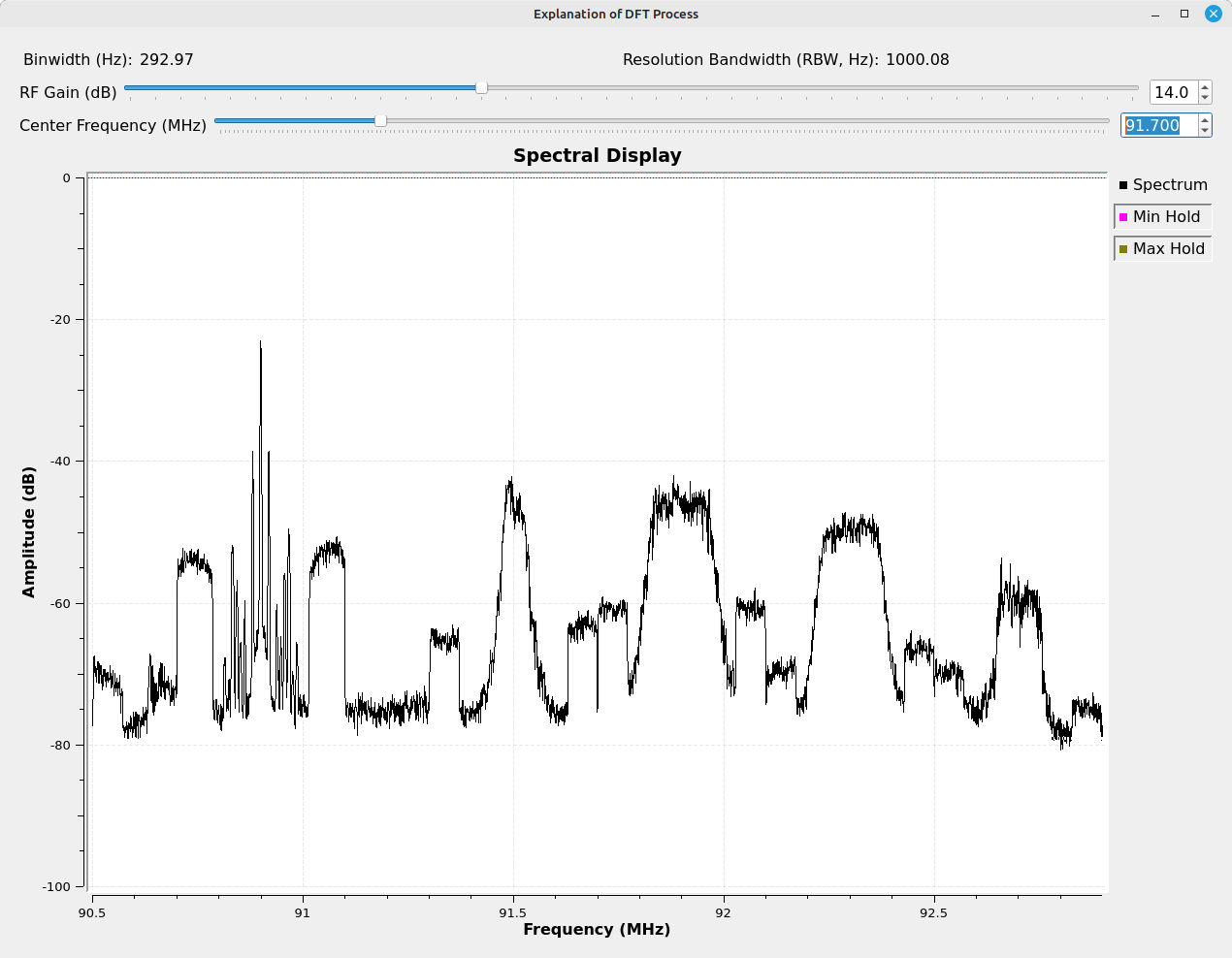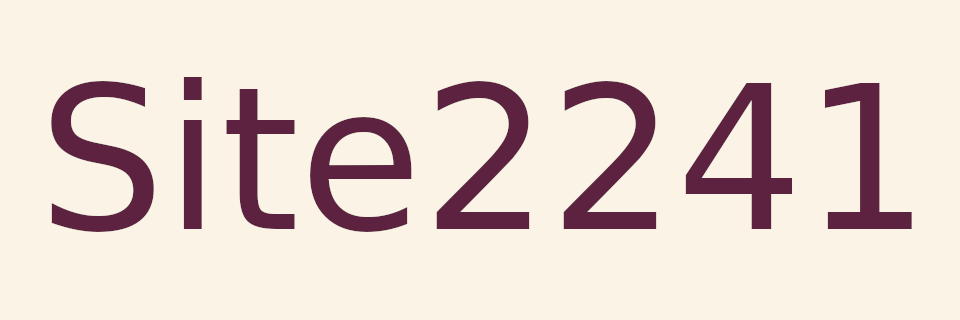
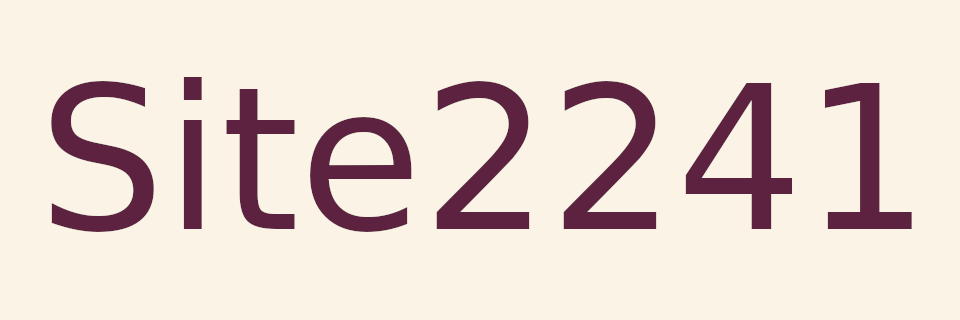
Random Quote Board
Creating a Variable RBW Spectral Display in Gnu Radio
I've talked about spectral displays before (and again a few months later). I even included a short blurb on how Spike created variable resolution bandwidths. For this post, I'm going to walk through how to build a spectral display in Gnu Radio that let's you set the resolution bandwidth to pretty much whatever you want. This is contrast to most (all?) SDR programs which only allow you to use RBWs that are based on the power-of-2 record length used to calculate the FFT.
Assuming a fixed sample rate, the general order to create a variable RBW is as follows:
- Calculate the length, Nd, of the time record needed for the desired RBW.
- Collect samples into a time record of length Nd.
- Window the time record.
- Zeropad the data so that its length, N, is a power-of-2.
- Calculate the FFT.
- Calculate the magnitudes of each spectral point.
- Display the spectrum.
The general flowgraph is shown below.
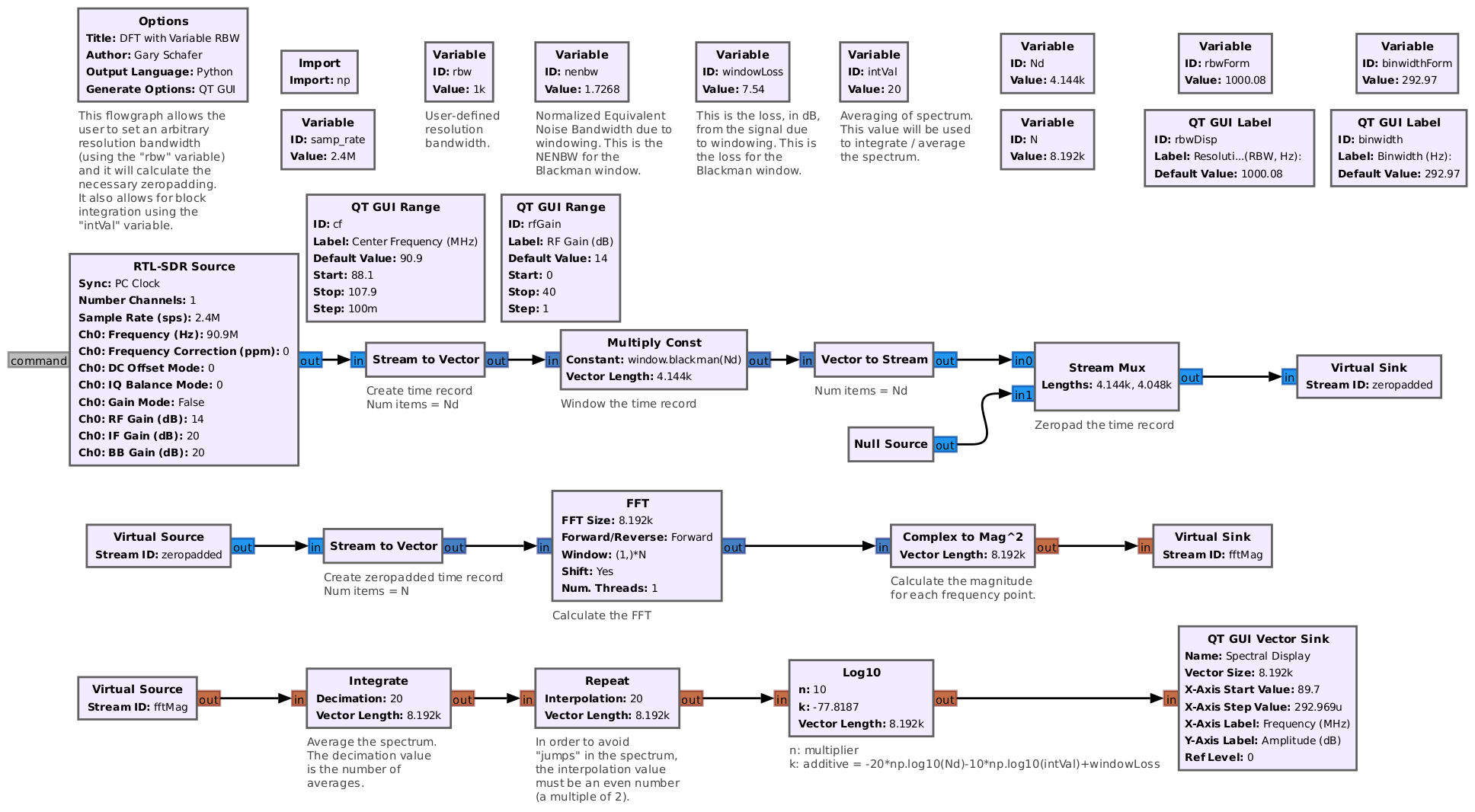
Enter the User Variables
This flowgraph requires the user to enter several variables. These are:
- Desired RBW ("rbw"): The system will attempt to create a RBW as close to this value as possible. NOTE: It will almost certainly not be precisely this value; it should be close enough.
- NENBW ("nenbw"): To calculate the RBW precisely, the system will need to know the normalized equivalent noise bandwidth (NENBW) of the window used. I've included a short table below with the values of several windows available in Gnu Radio.
- Window Loss ("windowLoss"): This accounts for the fact that windowing the time record attenuates / removes part of the signal. This value is only necessary if you're concerned about having (roughly) accurate amplitude values. Otherwise, set it to "1".
- Integration Value ("intVal"): This is the number of spectra to average together. This will lower the variance of the signals and noise and make it look smoother.
| Table 1: NENBW Values | |
|---|---|
| Window | NENBW |
| Rectangular | 1.000 |
| Hanning | 1.500 |
| Hamming | 1.363 |
| Blackman | 1.727 |
| Blackman-harris | 2.004 |
| Flattop | 3.770 |
Calculating the Time Record Lengths
With a known sample rate (fs), desired RBW, and the NENBW, it's possible to calculate the length of the time record, Nd.
Nd = round(NENBW*fs/RBW)
The "round" function ensures that the result is an integer.
Next, the graph calculates the required power-of-2 length of the final time record after zeropadding.
N = int(2**(np.ceil(np.log(Nd)/np.log(2))))
This calculates the value for Nd as a power-of-2. Then it rounds up. The result is entered as an exponent for 2X. This is the value used to calculate the final time record length, which must be a power-of-2 in order to be entered into the FFT block.
NOTE: Because of the two functions, "np.ceil" and "np.log", the flowgraph must also have an "Import" block with the value "import numpy as np".
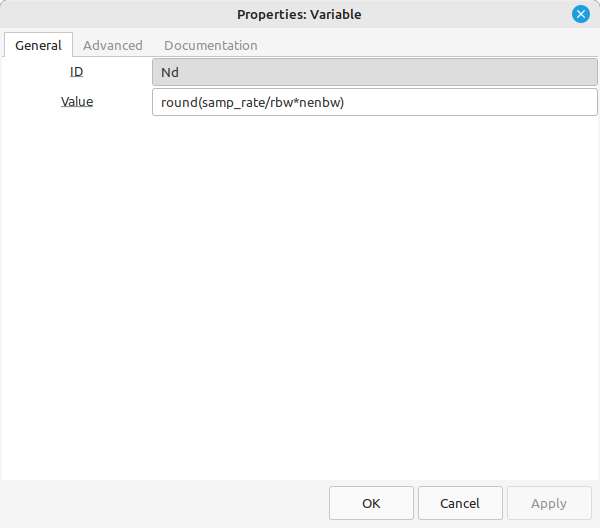
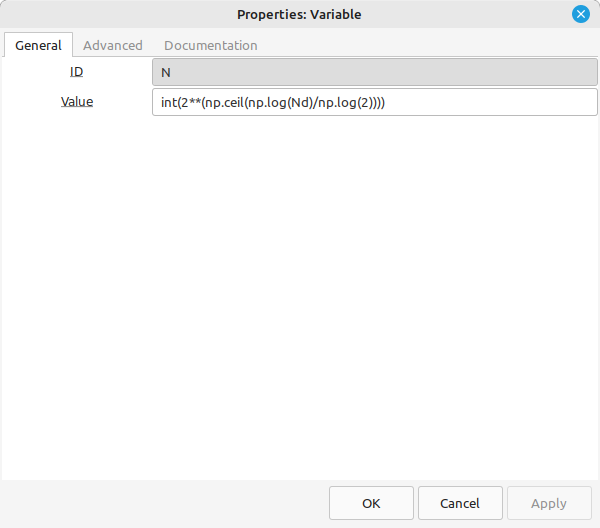
Calculate and Display Actual RBW and Binwidth
Because of the rounding required to calculate Nd (it must be an integer, after all), the actual RBW value will be slightly different than desired.
RBWactual = fs*NENBW/Nd
Binwidth = fs/N
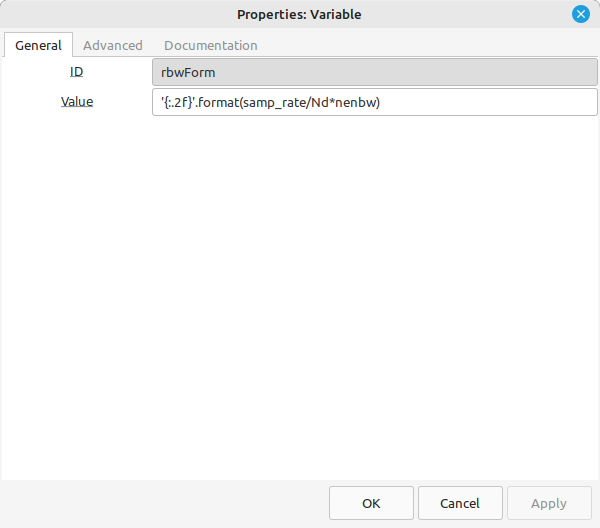
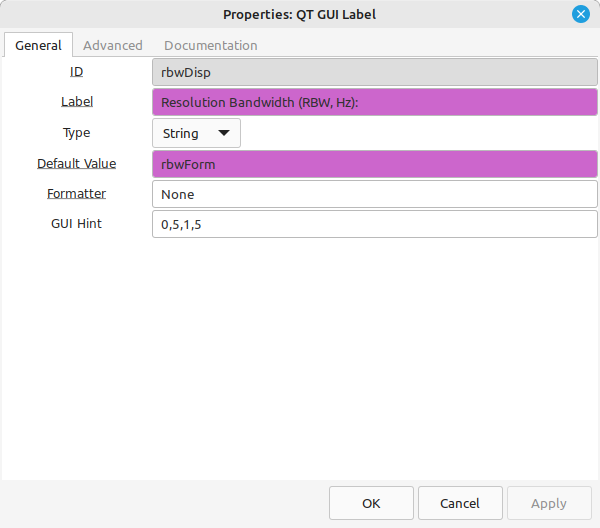
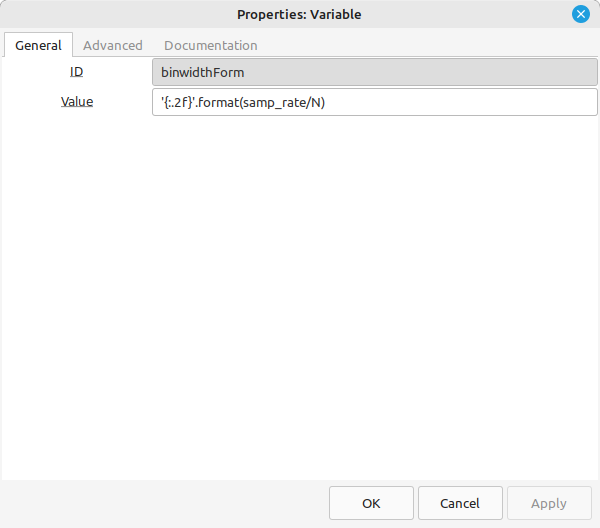
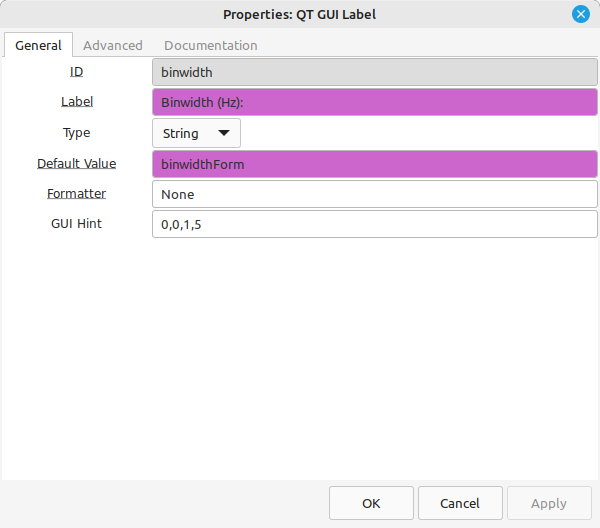
Walking Through the Flowgraph
This flowgraph will work just fine with either a file source (combined with a "Throttle" block) as well as with a SDR source. For this example, I'm using a RTL-SDR.
The output of the samples (SDR, file) is sent to a "Stream to Vector" block. This collects Nd samples and sends it on to the "Multiply Const" block. The "Multiply Const" block performs the actual windowing.
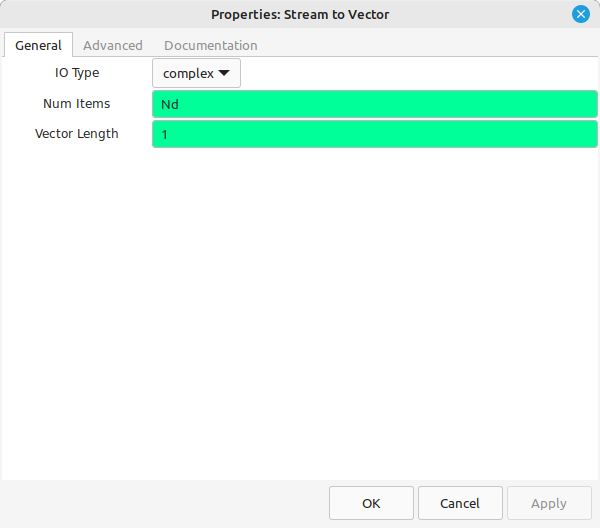
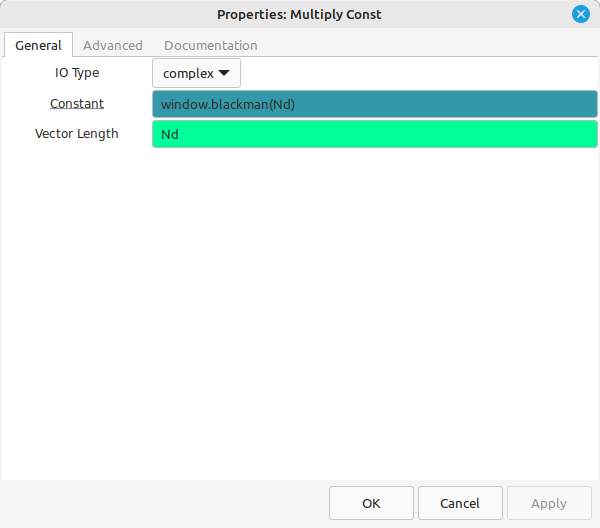
The next step is to zeropad the time record so that the time record length is a power-of-2. This has to be performed as individual samples (hence, the "Vector to Stream" block). The "Stream Mux" block first pulls in Nd samples, followed by N-Nd samples as zeros (from the "Null Source"). The last step is to turn the stream back into a vector.
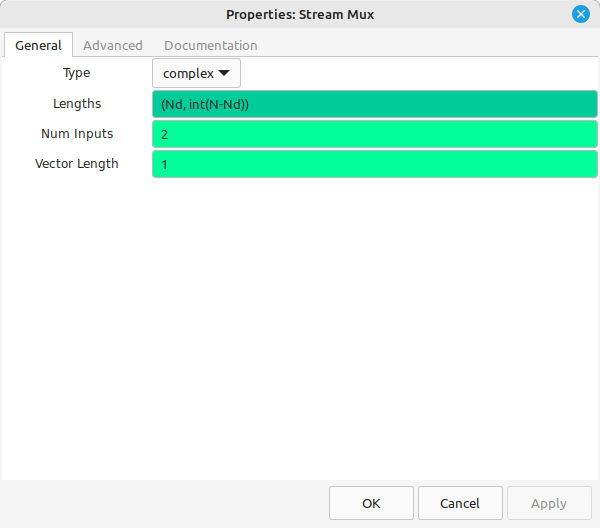
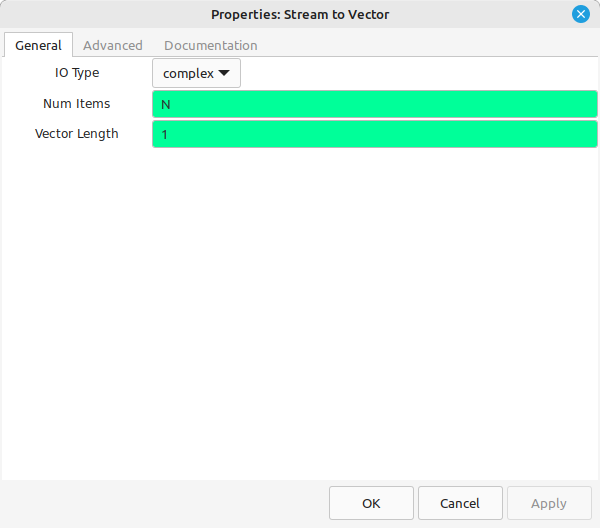
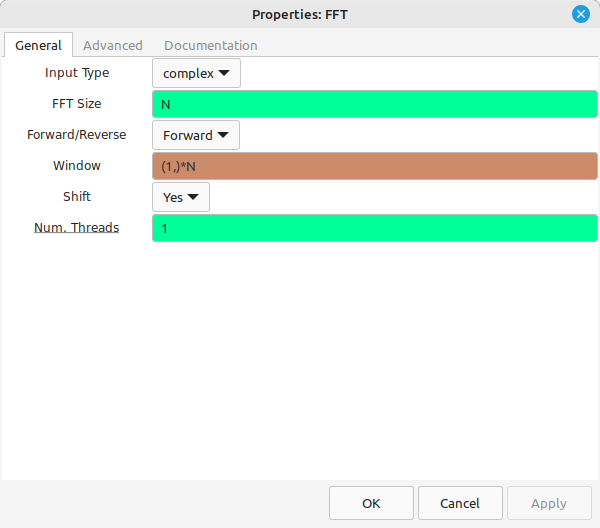
The step after the FFT is to calculate the magnitudes of each point. The last step will be equivalent to a 20log10 calculation. Rather than using "20", we can simplify the magnitude calculation by setting it to "Complex to Mag^2". This avoids having to calculate the square root (a costly process), and only means that the "Log10" block requires a value of "10" for "n".
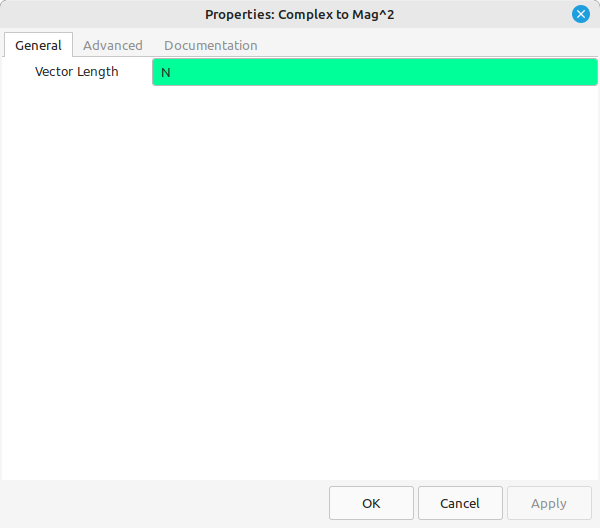
The "Integrate" and "Repeat" blocks form the averaging circuit.
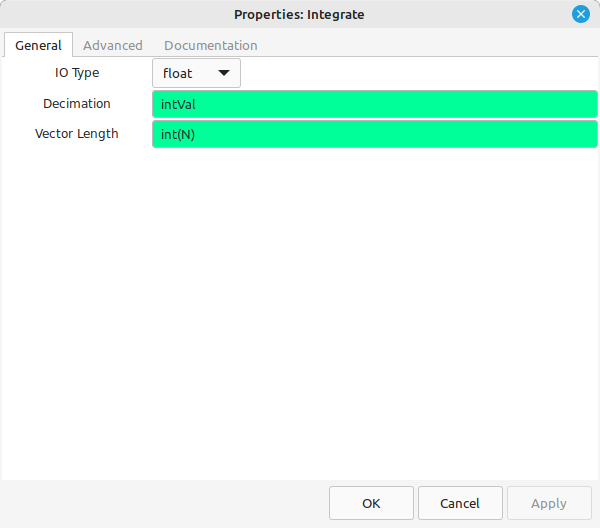
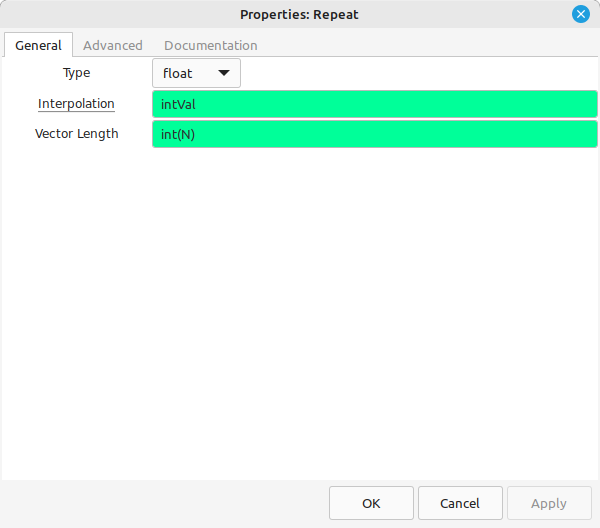
The second-to-last block converts the magnitudes to a logarithmic scale, adjust the magnitudes for differences due to the length of the data time record (Nd), the length of the FFT and the window loss. The final block creates the actual display of the spectral data.
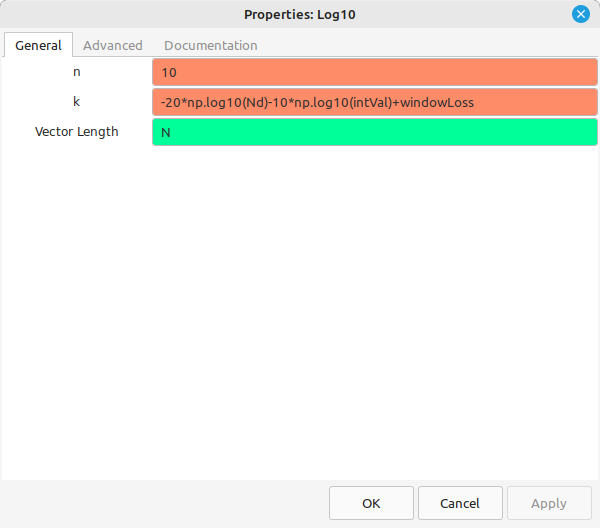
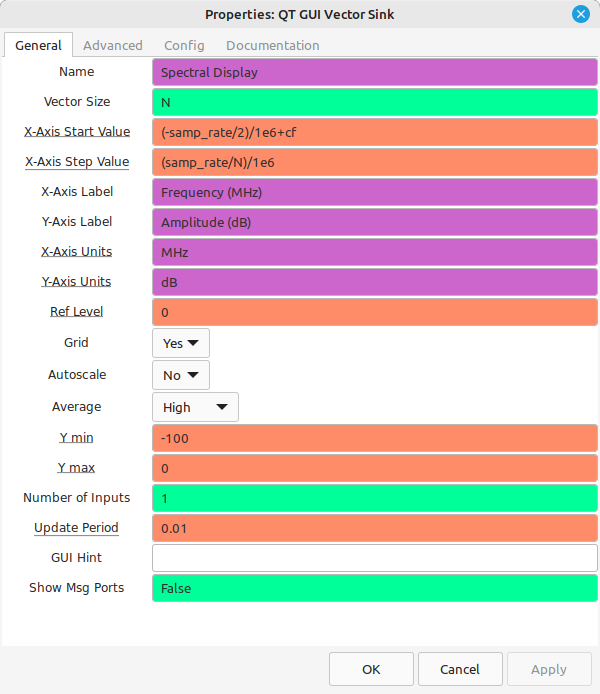
The final result is a spectral display that can have a wide range of resolution bandwidths.