The New Laptop Running Ubuntu
This is going to be a litle different. This is going to be a product review, of sorts. I wanted a new laptop, but as anyone who reads this website (all both of you) knows, I use Linux as my O/S. I prefer the Ubuntu / Gnome / Unity version of Linux. I had very specific goals with this purchase. These were:
- an Intel processor. I've tried using Ubuntu on AMD processors before, twice as a matter of fact. I had problems both times. That may be fixed by now, but I don't want to take the chance this time around.
- a relatively long-lasting battery. In my terms, that's not asking for much. My current laptop, a Compaq Presario C502US, has a six-cell battery that will last a whopping 15 minutes. The laptop is several (I believe more than five) years old. But rather than spend the money on a new battery, I wanted a new laptop. If I get two hours out of the battery, I'm happy.
- a built-in 802.11n wireless network connection. This was the part I was most concerned with. Almost all drivers for wireless interfaces have Windows and Mac in mind. Linux is a distant third consideration. The open source community has made great strides in improving this, but finding Linux-friendly drivers for specific wireless cards is a crap shoot.
- a decent-size screen. This wasn't much of an objective. So long as it had a screen bigger than what is available on most netbooks, I would be happy.
- a built-in SD card reader. Almost all of my digital cameras use SD cards for storage. Rather than having to carry around a cord to load pictures, I wanted a SD reader instead.
My purchase decision was a Samsung RV511 laptop. It met all of my criteria and was priced reasonably. Even before I'd hooked anything up, I already had the first piece of good news about this purchase. It comes with a backup media DVD in the box. I don't have to burn one. Yeah, I know. I'm all about Ubuntu, but (unfortunately) there are still times I need Windows. That means that, if when the hard drive goes bad, I'll need a way to reload the operating system. That's really easy with Ubuntu; with Windows, you need their specially-sanctioned, EULA-approved DVD. And instead of having to spend 30 - 45 minutes doing that myself, it's already done. Even better, upon first bootup, I went through the usual "Windows is starting for the first time" splash screen. After several minutes, I got a screen for "Easy Partition Manager." This asked me if I wanted to partition my single, 500 GB hard drive into two logical partitions, a C: drive and a D: drive. The thinking is that I can use the D: drive as a backup for the C: drive. Here's the problem with that concept. Even though my experience is limited, when I've had a hard drive go bad or dealt with someone who has had a hard drive go bad, it goes completely bad. The whole thing. So it wouldn't matter if I had two logical partitions. Once there's a problem with the hard drive, both partitions will be unusable. For that reason, I handle backups on a separate hard drive, not just on a separate partition.
Still, this is another positive score for Samsung. They let me choose. I was able to decide, "No, I don't want two partitions. I want just one, thanks!"
Let me point out another thing that I like. There are already Velcro tie wraps on the cords of the power supply. Yes, it's a small thing. But it makes packing the laptop with the powercord easier.
Let's talk about the software. The first boot-up took the normal amount of "a lot of time". Once it was running, though, it was short work to deal with the bloatware, meaning all of those pesky programs that I've come to expect in any new computer. Let's see, there's something called "Best Buy pc app". Buh-bye. There's the "Bing Bar". No, thanks. There's "Norton Internet Security 2011" as well as "Norton Online Backup". I'm sending those off to the bit bucket purgatory, too. I'll be loading Avast a little later, and I have a different idea for data backup. Also going bye-bye is Microsoft Office 2010. I'll be sticking with LibreOffice. All told, identifying and removing these programs took about five minutes. The problem is that Samsung has added several programs of its own. I have no idea what they do (yet). Nor if they actually are needed or provide any value. So they'll be staying. For now.
Before I jump into how this system performs with Ubuntu, let me briefly cover its operation under Windows 7. Put simply, I didn't find any problems. Everything seemed to work just fine. Skype was already loaded and the microphone and video camera worked properly with it. Once I'd removed the bloatware, I performed several Windows updates until Windows said, "No updates available." All told, it took a couple of hours to get through all of the various Windows updates. Plus, there was the 10 minutes to load Avast free edition. You could stick with the Norton A/V and that part would save you 30 minutes during the set-up. That should suffice for the rare occasion when I'll actually boot-up the Windows side. The rest of the time, I'll be using Linux. I've been using Ubuntu (okay, the O/S is Linux, with a Gnome GUI all packaged by Ubuntu) for several years now. It took about 30 minutes to install the latest version of Ubuntu, 11.04 (Natty Narwhal).
As for the various hardware devices, they all work. Both the Ethernet connection (the RJ-45 wired connection) as well as the wireless (based on the Intel Centrino Advanced-N + WiMax 6250). I was able to log onto my Actiontec (provided by Verizon, my ISP) 802.11n-compatible router as soon as the initial software loaded. This also allowed the software to perform updates as it was being installed. I was also able to install Skype, and found out that both the microphone and the built-in webcam work just fine. However, if I try to use "Cheese", a freeware webcam photo and video program, with the webcam, it doesn't work unless I test the webcam in Skype first. (Note: The webcam works fine in Windows with all of the programs with which I've tried running it.) I also tried 1 GB, 2 GB, 4 GB, and 8 GB USB thumb drives and 2 GB and 8 GB SD cards (using the built-in slot). All worked without any problem.
It did not take long for the battery to fully charge. I'm pretty certain it already came with a certain amount of charge already on it. I left it on the charger overnight, and took it off the charger just before noon. It's been running in Ubuntu since and it's now close to 3 pm. Of that approximately 3 hours, 20 minutes or so was with the display turned off due to inactivity. The battery indicator has had "time left" numbers that are all over the map. Whatever it is that's calculating it is far from accurate. I just finished a little bit of air travel and used it almost continuously for roughly 3 1/4 hours before the battery died. (Note: That was running Ubuntu; I've not tested it similarly running Windows 7.)
One problem I noted was the DVD drive bay. When closing it, I'm guessing it doesn't align perfectly. It catches on something making it necessary to push the end up a bit to get it to close. I don't use the drive bay all that much, so it's not a big deal to me. If you do use the drive bay a lot, you will definitely want to check it out before buying.
The last thing I'll mention is the fact that the underside in the area around the upper, left corner (as it's sitting on your lap) gets hot. This is especially so when the cooling fan kicks on. The air that blows out is quite hot. Enough so that I find it uncomfortable having it sit on my lap.
In all, I would recommend this laptop to someone looking for a good laptop to buy.