Upgrading the PS4 Hard Drive
I've had a Playstation 4 for several years. Currently, my game of choice is "Tom Clancy's The Division" But that was not the problem. The problem was the pitiful amount of hard drive space provided on my original PS4. It was only 500 GB. That seems like a lot. But when you discover that many games take up 50 - 60 GB at a time, you reach the limit with even less than 10 games. That's what happened to me. I decided to see if I could upgrade the hard drive to something large.
Turns out you can.
I also have a PS3, but it is not upgradeable, or at least, not easily upgradeable. I gave up on that idea awhile back.
But the PS4 is explicitly designed to allow for hard drive upgrades. Sony even provides a web page explaining how to upgrade the hard drive.
With a few, small problems of things they left out. Allow me to enlighten you of the various steps and what they left out or glossed over.
- The thumb drives you use to backup your saved games and load the operating system should be in FAT32 format. It's not stated anywhere on the Sony PS4 HDD upgrade page, but I found it on another website. I found that FAT32 worked just fine for both saving and re-loading the saved games, as well as loading the operating system.
- If you're using Linux, you'll need to use "USB Formatter" to format the thumb drives in FAT32. There are two ways to format a thumb drive in Linux Mint. One is from the "Disks" program, which also provides means to change partitions. Unfortunately, this only allows FAT, NTFS, EXT4, and an encrypted version of EXT4. You need to use the program "USB Formatter" to format in FAT32.
- They don't tell you that you need a 2.5" laptop drive no more than 9.5 mm thick. There are two kinds of 2.5" drives you can get. There's the standard, 9.5 mm thick laptop drive. Then there's the 2.5" server drive, which is much thicker. You want the laptop drive. I bought a 2 TB Seagate FireCuda Gaming SSHD from Newegg. So far, it's been working wonderfully. I've noticed a signicant difference in game loading times.
- It doesn't matter what format the hard drive has; the PS4 will format it for its own use. When my new hard drive came, it was formatted with NTFS. I loaded it directly into the PS4, then had no problem loading the operating system (once I had the correct install file... see below).
- There are two types of system software files, one for updates and one for new installs. You want the one for new installs. When you go to Sony website with the software, you immediately see a big button that says "Download update". That's not the download you want. Instead, you need to scroll allllllllll the way down to the bottom of the page, to the section entitled, "Perform a new installation of the system software". In that section, you will find a link entitled, "DOWNLOAD NOW". You'll know that you've found the correct file if it is roughly 1 GB in size (give or take 100 MB). (My download was 919.5 MB in size.) You can also try this link, though I'm guessing that they change the link every time they do an update or version upgrade to the PS4. I have no idea for how long that link will work.
All of the rest of the steps on the Sony web page should be enough to allow you to get through the process. I just wanted to cover those things they missed.