Using a USB Thumb Drive in a Honda Accord
I'm the proud owner of a 2017 Honda Accord. One of the nice things about it is that it comes with a port in the center console that allows me to plug in a USB thumb drive. I can then play different types of digital music from it. The problem is that the manual doesn't provide some of the necessary details to make it work properly. I've been doing some experiments, and here's what I've discovered thus far:
- The partition format should be FAT32: In order to read the USB thumb drive, you need to understand what the partition format is. Based on some web searching, I saw one forum recommend FAT32. I've tried that and it appears to work just fine. I've now tried thumb drives from 1 GB up to 32 GB, and all seem to work so long as they're FAT32. I plan on trying other formats (NTFS, FAT16, EXT4) just for S&Gs[1], but that will be when I have time.
- Use filenames less than 64 characters, including the extension: Turns out that the Accord won't play filenames more than 64 characters. That length includes the extension plus the period between the name and the extension. For example, if your files are MP3s, then you lose four characters for ".mp3". This leaves only 60 characters for the actual name. I tried to play the James Brown extended version of the song "It's a Man's, Man's, Man's World". Guess what? With the filename "03 - James Brown - It's a Man's, Man's, Man's World (Extended Version).mp3", it runs longer than 64 characters. 70 characters, to be precise. And the Accord wouldn't play it. I thought it might be the special characters, namely the comma (,), apostrophe ('), the space ( ), or the parentheses themselves. Nope. As soon as I knocked off enough characters to make it equal to 64 characters, it worked just fine.
- The images in MP3s only work up to (roughly) 600 x 600 pixels. The MP3 format allows you to incorporate images into the file. One of the nice things about the radio is that it displays the images incorporated into the MP3. But I noticed that it wouldn't always display the images. They appeared just fine on my computer (I'm running Linux Mint, in case you didn't know.), but they wouldn't display on the Accord. I did a bit of playing around, trying the same song but with different image sizes and noticed that it worked most of the time up to 600 x 600 pixels. Above that, it wouldn't display most of the time. But sometimes it did. And when the image was less than 600 x 600, sometimes it still wouldn't display. This might have to do with the file type (JPG vs PNG), or the type of encoding used (baseline vs progressive for JPEG). I'm still experimenting with this. But when setting the images in the JPGs, use file sizes less than 500 x 500. That appears to be pretty safe.