How NOT To Use Advertising in a Web Page
This will be short. I regularly check out Wired.com's web page. The past week, though, has been an exercise in frustration. I typically click a link to the site (the one in the links section to the right of this page), quickly scan through the articles, and typically click one that piques my interest. Who knows what may lie there? Some porn? A snuff film? Perhaps both at the same time? Regardless, it's a site I visit regularly. The problem now is that they're trying to take advantage of that in a way that is really, really annoying.
Note Figure 1 on the left. It shows the page right after you open it, or you refresh it. Note the size of the ad for the History Channel. It's fairly large. As a matter of fact, when that ad opened, it pushed everything below it on the screen down. Now look at Figure 2. Note the size of the ad now. When the ad finished, which takes about 10 - 12 seconds, everything below it on the screen will shift up. That means that, if you're about to click on one of the many links that occur below the ad, you may wind up clicking on dead space, random text, or another link. The link you wanted to click has now moved. And, man, that is ever so annoying!
When I first started learning how to do cascading style sheets (CSS), one of the things the book Rob Huddleston wrote stated was (and I'm paraphrasing here), "Set your image sizes such that, even if the image is blank, the page won't resize after its loaded. That annoys people." Now, you'd think that a page that is supposed to be as technically savvy as Wired would, ya know, get it.
I guess not.