The Digital Television Primer
What's DTV? DTV is "digital television". It's any form of digital TV broadcast, whether over-the-air (OTA, which uses the ATSC standard here in the US), cable (which uses the ITU-T standard J.83 - Annex B here in the US), or direct broadcast satellite (DBS). This tutorial will cover OTA/ATSC and cable (since those are the two I have access to).
HDTV vs DTV. Just because something is DTV does NOT automatically mean that it is HDTV. The "HD" stands for "high definition". Here in the US, the de facto standard is any transmission that provides at least 720 vertical lines of resolution. (Note: For most 720 transmissions, the horizontal resolution is 1280 pixels.) For most practical purposes, this means a 720 or 1080 transmission.
Types of DTV. There are actually 18 different formats available. Put simply, you can get 480, 720, or 1080 lines.
Interlaced vs Progressive. First, you need to understand that video is made up of individual pictures or frames. Each frame, in turn, is made up of individual lines. The lines are sent sequentially, but not necessarily one after the other. Interlaced means that each frame of video is divided into two parts, the odd-numbered lines and the even-numbered lines. The first part of the frame is sent as the odd-numbered lines; the second part of the frame is sent as the even-numbered lines. The reason that this is done (and has been done since the first days of television) is that, by sending each frame as two separate sections (called fields), they only need to send 30 frames per second, as opposed to 60 frames per second if they didn't do it this way. That means only 1/2 of the bandwidth is needed. But by sending 60 fields per second, the update rate you see on the screen is still fast enough that your eye sees it as constant motion. So, again, interlaced means that lines are sent every-other-line. Progressive means that the lines are sent in order, one line after the other. This also means you need twice the bandwidth of interlaced. In the days of analog television (NTSC), the television broadcasters had a choice of interlaced or... interlaced. Okay, no, they didn't really have a choice. They had interlaced, although I understand they did have a choice of exactly how many lines in each video frame they wanted to use. Today, with digital television, the broadcasters can choose either interlaced or progressive. That's why you see a transmission listed as "720i" or "720p". The difference to the broadcasters is that progressive requires more bandwidth.
How much bandwidth is available? If you answer "6 MHz", you're on the right track. But in the new, digital era, broadcasters are thinking in terms of "bits" not "Hz". So, here's a quick rundown on the bit rates available to OTA and cable providers.
OTA: OTA broadcasts use an 8-level vestigial sideband (8VSB) transmission with a defined symbol rate of 10.76 MSymbols/sec. Yes, I realize that 10.76 is higher than 6, but you can fit 2 symbols/sec into 1 Hz. Thus, theoretically, they could use a symbol rate up to 12 MHz, but that would require infinitely narrow, brickwall filters, a practical impossibility. Thus, they dropped the rate a bit to 10.76, which only requires 5.38 MHz of bandwidth. This provides 620 kHz of transition (310 kHz on each end) to allow the filters to do their thing. And it's interesting how they derived the 10.76 MHz. In analog (NTSC) television, the line rate is 15.734 kHz (derived from a 2.25 MHz reference divided by 143 -> 2,250,000 / 143 = 15734.) If you multiply this by 684, you get (Voila!) 10.76 MHz.
Thus far, we've talked about symbols. A symbol is merely a state of the carrier. Each state translates to a certain number of bits. For example, a 16QAM (16-level quadrature amplitude modulation) signal means that there are a total of 16 states, or positions, that the carrier can be in. Since 16 = 2^4 (2 to the 4th power), this means that each state is transmitting 4 bits of information. Clear as mud so far? Good. Let's continue. In the case of OTA digital television, the carrier is modulated using 8VSB (8-level vestigial sideband). Since we have 8 levels to choose from, that means we can transmit 3 (2^3 = 8) bits for every symbol. Thus, our gross bit rate is 10.76 MSym/s x 3 bits/sym = 32.2867 Mbits/sec. Again, gross bit rate. The net bit rate is less. For ATSC, the basic building block is an MPEG-II bit stream consisting of 188 bytes of data. The ATSC system takes this 188 bytes, adds 20 bytes of forward error correction (Reed-Solomon coding), runs it through a 2/3 rate trellis encoder (that's a device used for error correction at the receiver), then puts it together into data segments, with one sync segment needed for every 312 data segments. In all, this translates to 32.2867 x (188/208) x (2/3) x (312/313) = 19.393 Mbits/sec. For a standard ATSC transmission, that's it. 19.393 Mbits/sec is all there is. There ain't no more. So, when a broadcaster is pondering the "quality" (To HD, or not to HD?) vs "quantity" (How many programs can I cram onto this one carrier?) question, that 19.39 Mbits/sec is their speed limit.
Cable: Cable providers have an easier time than OTA broadcasters. Cable providers don't have a dynamic environment to worry about (once the cable is installed, the path doesn't change all that much), plus the fact that they can actually achieve higher power levels at the receiver site (aka "your television") than can terrestrial transmitters. This translates into the fact that a cable provider can provide a higher signal-to-noise ratio (SNR) than OTA. This, in turn, translates to a higher bit rate (since the ultimate bit rate you can provide is directly related to the SNR you can provide, as stated by Shannon's equation of bit rate = BW*log2(SNR+1)). Cable providers use the DVB-C (Annex B) standard (ITU-T J.83). The signal modulation is quadrature amplitude modulation (QAM), typically as a 256-level QAM (256QAM) signal. That's why you see some TVs advertised with "QAM tuners". That means that they can demodulate cable TV signals. Assuming a 256QAM signal, the symbol rate is 5.36 MSym/s. (This rate is derived from a 10.24 MHz master clock which is run through a 78/149 divider. 10.24 MHz x 78/149 = 5.36 MHz.) Since we're using a 256QAM signal, we can transmit 8 bits/symbol (2^8 = 256). This provides a gross data rate of 8 bits/sym x 5.36 Msym/s = 42.88 Mbit/s. (Note that the gross data rate is already higher than that available on an OTA signal.) The net data rate is reduced due to Reed-Solomon coding (122/128), trellis coding (19/20), and frame sync (78848/78888). Taken together, we get a net data rate of 38.81 Mbits/sec. Note that this is twice what you have available on an ATSC transmission.
A quick aside. If you have a broadband connection using a cable modem, then your downstream connection from your cable provider is the same 256QAM signal as your television signal. In my area, my provider is using five channels to send downstream signals to my area. A couple of weeks ago, my internet connection was on the fritz. I called their technical support and, while talking to the tech on the phone, he mentioned that there were 170 systems on my network. In cable modem world, that means that I'm sharing my upstream and downstream connection with 170 other cable modems. Doing a quick bit of math, if there are 5 downstream channels, that's a total of 5 x 38.81 Mbits/sec = 194.05 Mbits/sec. Divide that into 170 and we get 194.05/170 = 1.14 Mbits/sec. Did you ever wonder why all of those ads for download speeds for cable providers always say "up to XXX bits/second"? Now you know.
OTA vs Cable. To summarize, OTA (over-the-air) broadcasts have two disadvantages. First, they have a lower, overall bit rate (32.2867 Mbits/sec), and then they can only use 60% of that bit rate (19.39 Mbits/sec) for the actual video transmission. The other 40% is all of the overhead needed just to get the transmission to your television set and make it readable. Cable systems, on the other hand, have a higher bit rate to start (42.88 Mbits/sec), and they get to use a whopping 90% (38.81 Mbits/sec) of it for the actual data stream. Also note that the cable net date rate (38.81 Mbits/sec) is higher than the OTA gross data rate (32.2867 Mbits/sec).
Quantity vs Quality. With either the ATSC bit rate (19.38 Mbit/s) or the DVB-C bit rate (38.81 Mbit/s), broadcasters can make decisions as to how they use that bit stream. The difference is "quantity" vs "quality". "Quantity" refers to the fact that broadcasters can put more than one program onto the same frequency. This is called "multicasting". For OTA broadcasts, 4-5 programs is the most you're probably going to see. For example, this afternoon, I counted 4 programs on one frequency alone. The first was an HD (1080i) program, and the rest were 480i. Regardless, the combined bit rate of all 4 could not exceed 19.38 Mbits/s. On my cable channels, I've found up to 10 programs on one frequency, but one cable provider (Cox) spoke of putting up to 12 on one frequency. What bit rates are required for a particular resolution? Don't know. Neither of my TVs will tell me the bit rates for ATSC or DVB-C signals. "Quality", as you may have guessed, defines how much resolution you get, and how good that resolution looks. All the video signals are based on the MPEG-II standard (satellite signals are typically based on the MPEG-4 standard, if I understand it correctly). The MPEG-II standard allows for variation on the quality of the video. Not all 720 or 1080 signals are the same. As a matter of fact, a broadcaster can make a 720 signal look better than a 1080 if they so desire.
Virtual Channels. I tried to cover this one in a previous post. If you happen to be looking at a DTV signal, you probably are getting a channel number followed either by a dot (.) or a hyphen (-) (They're equivalent). That's because digital signals not only have video and audio information buried in them, but channel numbers as well. This means that, even though your frequency corresponds to channel 52, your TV says you're looking at channel "2.1" or "2-1". See Figure 1. It's a screenshot of my TV showing just that. I'm tuned to frequency channel 52, but my TV tells me it's channel 2-1. That's because it displays the virtual channel, not the actual channel. That's also how multicast channels are displayed. So, channel 2.1 may also have a 2.2, 2.3 and so on. The format I've seen leads me to believe that analog channels are displayed as ".0" or "-0". If it's a digital channel, the primary channel will be typically be ".1" or "-1", and the other, lower bit rate signals will go up consecutively. But this is not assured. For example, virtual channel 80 on my cable system has subchannels numbered 14 - 19 (80.14, 80.15, 80.16, 80.17, 80.18, 80.19).
I hope you've enjoyed this little tutorial. In the meantime, here are some links for more (and probably better) information: